Cloud-based CRM Software: Why SMBs Need this Tool
Cloud-based CRM is the new platform that growing businesses can rely on to manage scattered data and align each business function to ensure scalability at minimum cost.
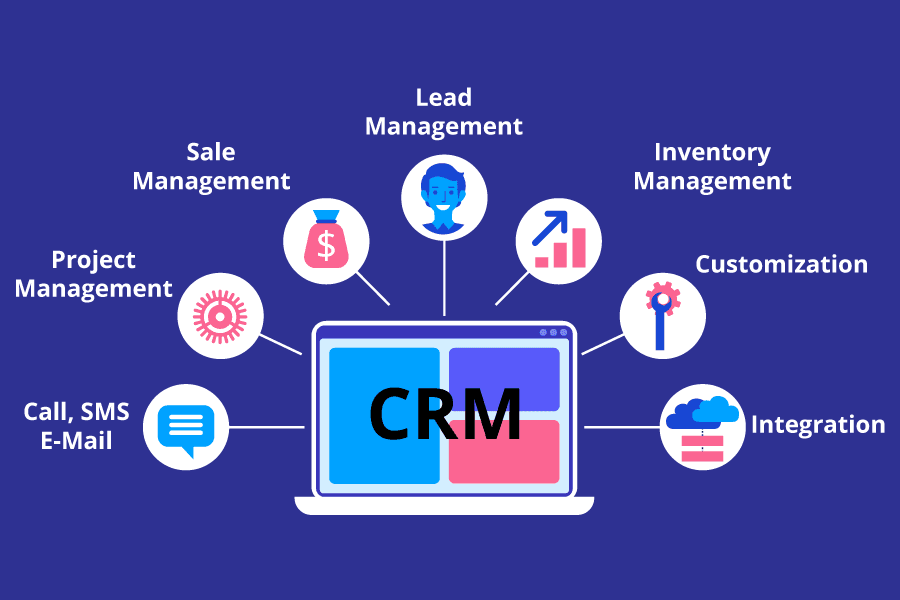
Strong customer relationships are critical for any growing business. But as a company expands, it becomes more challenging to keep track of information about clients and prospects. That data is often scattered across financial systems, spreadsheets, emails, and even handwritten notes, making it hard to get a complete picture of critical metrics from churn to customer acquisition cost to lifetime value.
What is CRM software?
CRM stands for customer relationship management, which is a system for managing all of your company’s interactions with current and potential customers. The goal is simple: improve relationships to grow your business. CRM technology helps companies stay connected to customers, streamline processes, and improve profitability.
When people talk about CRM, they’re usually referring to a CRM system: software that helps track each interaction you have with a prospect or customer. That can include sales calls, customer service interactions, marketing emails, and more.
Doing business has become complicated. The average organization uses close to 900 applications but only 29% of these apps are integrated.
To stay ahead, your company needs to be centered around your customers and supported by the right technology. But getting up-to-date, reliable, and actionable information can be tricky. How do you translate the many streams of data coming in from sales, customer service, marketing, and social media into useful business information?
Components of CRM
At the most basic level, CRM software consolidates customer information and documents it into a single CRM database, allowing business users to more easily access and manage that information.
Over time, additional functions have been added to CRM systems to make them more useful. Some of these functions include recording various customer interactions over email, phone, social media and other channels. Automation capabilities have been added to many CRM systems, automating various workflow processes, such as tasks, calendars and alerts. Other CRM features enable managers to track performance and productivity based on information logged within the system. Common components and capabilities of CRM systems include the following:
Marketing automation: CRM tools with marketing automation capabilities automate repetitive tasks to enhance marketing efforts at different touchpoints in the lead generation lifecycle. For example, as sales prospects come into the system, it might automatically send email marketing content with the goal of turning a sales lead into a full-fledged customer.
Sales force automation: These tools track customer interactions and automate certain business functions of the sales cycle. Sales force automation tools target sales functions where it's necessary to follow leads, obtain new customers and build customer loyalty.
Workflow automation: CRM systems help companies optimize business processes by streamlining mundane workloads, enabling employees to focus on high-level and creative tasks that help them close deals.
Lead management: Sales leads can be tracked through a CRM platform, enabling sales teams to input, track and analyze data for leads in one place.
Human resources (HR) management: CRM systems help track employee information, such as contact information, performance reviews and benefits within a company. This enables the HR department to more effectively manage the internal workforce.
Analytics: CRM analytics examines user data to create targeted marketing campaigns that can increase custom satisfaction rates.
Project management: Some CRM systems include features to help users track client project details, such as objectives, strategic alignment, processes, risk management and progress.
Integration with other software. Many systems integrate with other software, such as call center and enterprise resource planning systems.
Types of CRM technology
The four main vendors of CRM systems are Microsoft, Oracle, Salesforce and SAP. These four tend to be the best systems for large companies; other providers are popular among small to midsize businesses. The types of CRM technology offered are as follows.
Cloud-based CRM
CRM that uses cloud computing is also known as software as a service SAAS or on-demand CRM. Data is stored on an external, remote network that employees can access anytime and anywhere there is an internet connection. Sometimes, a third-party service provider oversees system installation and maintenance. The cloud's quick and easy deployment capabilities appeal to companies with limited technological expertise or resources.
Companies might consider cloud CRM as a cost-effective option. Vendors typically charge the user on a subscription basis and offer the option of monthly or yearly payments. However, cost might still be a concern because paying subscription fees for software can be more costly over time than investing in an on-premises model.
Popular cloud-based CRM providers include HubSpot, Salesforce, Zendesk and Zoho.
On-premises CRM
On-premises CRM puts the onus of administration, control, security and maintenance of the database and information on the company using the CRM software. With this approach, the company purchases licenses upfront instead of buying yearly subscriptions.
The software resides on the company's servers, and the user assumes the cost of any upgrades. It also usually requires a prolonged installation process to fully integrate a company's data. Companies with complex CRM needs might benefit from an on-premises deployment.
Open source CRM
An Open Source CRM system makes source code available to the public, enabling companies to make alterations at no cost to the company using the system. Open source CRM systems enable the addition and customization of data links on social media channels, assisting companies looking to improve social CRM practices. Platforms such as Bitrix24, OroCRM, SugarCRM and SuiteCRM offer alternatives to the proprietary platforms from Salesforce, Microsoft and other vendors.
CRM For Your Businesses
CRM software adoption in Bangladesh is growing rapidly, driven by the rising number of SMEs needing better customer engagement and the expansion of e-commerce. The market revenue forecast for CRM software in Bangladesh is expected to reach US$153.45 million in 2025, highlighting substantial potential for growth.
Bangladeshi SMEs benefit significantly from CRM systems due to challenges like fragmented data management and the need for customer retention and sales efficiency. Successful implementations focus on user experience and cultural relevance, including integration with regional payment systems like bKash and localized features.
To remain competitive, companies must prioritize customer-centricity and leverage appropriate technology. However, consolidating reliable, actionable insights from multiple data streams across sales, customer service, marketing, and social media presents a significant challenge.
A CRM solution addresses this challenge effectively. Here's why implementing a CRM database is essential for your business.
Unified Customer Information
Customer relationship management software provides a comprehensive, unified customer profile through a single, customizable dashboard. This centralized view includes purchase history, order status, outstanding service issues, and more critical information given that 82% of service professionals report customer expectations are at an all-time high.
Regardless of how customers previously engaged by phone, chat, email, or social media this unified information repository ensures every team member can deliver consistent, high-quality service.
Reduced Operational Costs
Centralized information benefits not only customers but also organizational efficiency and revenue generation. Sales teams produce substantial data through prospect conversations, customer meetings, and information gathering.
Consolidating all this information like call notes, customer contacts, sales leads in one accessible location prevents errors and enhances productivity. Digital assistants can amplify these cost benefits by automating data entry, reducing operational overhead, and handling repetitive tasks such as composing sales emails, generating reports, and managing lead follow-ups.
Enhanced Team Collaboration
A CRM unifies your teams by sharing information that streamlines everyone's workflow.
Marketing teams can leverage CRM capabilities to orchestrate campaigns and guide customer journeys using data-driven strategies. The software provides complete visibility into opportunities and leads, mapping a clear pathway from initial inquiries to completed sales. Commerce teams can then deliver personalized website offers while customer service representatives have immediate access to customer history when handling inquiries.
AI-Enhanced Customer Experiences
Significant advantages emerge from integrating CRM with advanced AI capabilities. This combination enables rapid customer insights that personalize every interaction, boosting employee productivity particularly when deploying AI agents that operate autonomously within defined parameters.
Digital workers elevate productivity by handling service inquiries, scheduling follow-ups, and generating customized CRM reports. AI agents accelerate time-consuming tasks like drafting sales correspondence, creating marketing content, and writing or translating product descriptions freeing teams to concentrate on higher-value activities.
CRM vs. ERP
Asking whether you need CRM vs ERP is like asking whether you need marketing versus finance. CRM systems optimize sales, marketing, and customer service activities, while ERP solutions manage core operational functions like finance, HR, supply chain, and inventory management. CRM prioritizes customer relationships and revenue growth, whereas ERP emphasizes internal efficiency and operational excellence.
ERP platforms often include built-in CRM capabilities, though standalone CRM systems also exist. Organizations may implement either solution independently, but integrating both systems with a shared database delivers maximum value. This integration enables cross-functional visibility and operations teams can track customer service requests while finance teams monitor deal pipelines and assess purchase likelihood based on sales interactions and historical patterns.
Will CRM be affected by AI?
CRM systems are increasingly leveraging AI to enhance their capabilities. AI-powered sales forecasting analyzes historical customer and company data to predict future outcomes and market trends, enabling better decision-making.
AI automation handles repetitive tasks like data entry and follow-up emails, while advanced chatbots and sentiment analysis help identify customer needs and improve interactions.
Major providers like HubSpot and Salesforce are integrating cutting-edge AI features into their platforms. While smaller CRM vendors may face resource constraints, AI enhancements are expected to become standard across the industry.
Are you looking for a custom CRM that fits your business? Our team specializes in building custom cloud-based solutions that integrate seamlessly with your existing systems. Get in touch today.