Cloud ERP Solution: A Complete Guide for SMBs
Grow smarter, not harder: Discover how a cloud ERP solution can streamline operations, cut costs, and enable your SMB to stay competitive and efficient.
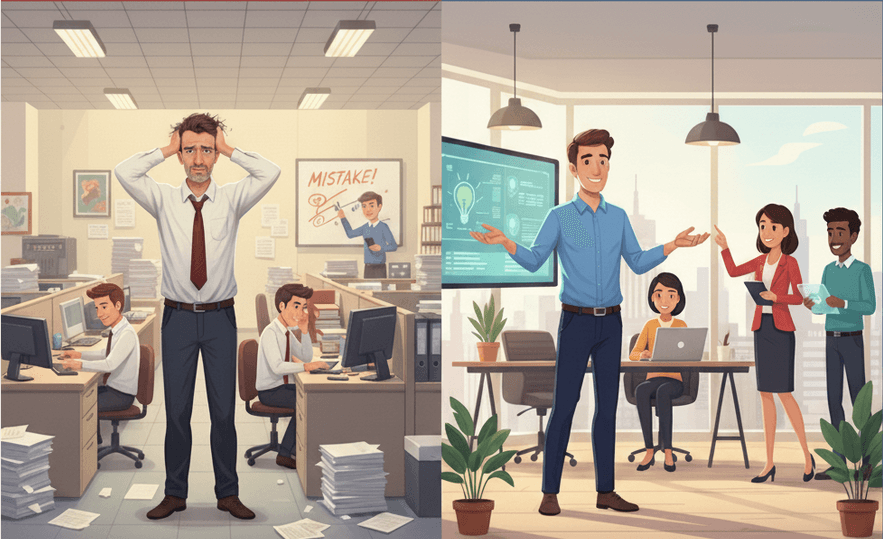
The most successful businesses don’t just react to growth; they plan for it. For small and medium-sized businesses, having a strong and efficient backend is key to keeping operations smooth, maintaining low operational costs, and ensuring employee productivity. A fully integrated Enterprise Resource Planning (ERP) system makes this possible, helping teams work smarter, stay organized, and scale confidently without companies stumbling when workload surges.
An Enterprise Resource Planning (ERP) system is a comprehensive business software solution that enables a company to:
- Streamline and integrate most of its core business processes
- Maintain consistent data and standardized practices across the organization
- Generate and access information in real time
In today’s technology-driven world, it’s hard to imagine a large enterprise operating without an ERP system. ERP has become an essential tool for businesses managing high volumes of sales, finances, and employees. Yet, many small and medium-sized businesses (SMBs) have not yet integrated an ERP solution into their operations. This is often understandable, given the high upfront costs associated with traditional on-premise ERP systems. However, cloud-based ERP solutions offered as Software-as-a-Service (SaaS) that charge only a small subscription fee, provide a more prompt and flexible alternative for SMBs. Through a cloud ERP, businesses can unlock the full potential of an integrated system while taking the time to evaluate whether a full on-premise deployment is necessary in the future.
Top Benefits of ERP
1. Centralized Data
ERP brings all business information into a single system, reducing errors, eliminating data duplication, and giving managers a complete, unified view of operations for better decision-making.
2. Real-time Accessibility
By using a cloud-based ERP instead of an on-premises one, your team can access accurate, up-to-date data from anywhere. This enhances flexibility, enables faster decisions, and fosters smoother collaboration across departments.
3. Increases Productivity
By automating repetitive tasks and streamlining workflows, ERP allows employees to focus on higher-value work, improving efficiency, reducing bottlenecks, and driving overall business growth.
4. Cost Saving
An ERP can lower operational costs by improving employee productivity, reducing the need for additional hires, and allowing HR to monitor performance more effectively.
“C-suite leaders can see ERP financial transformation either as a necessary burden or as a golden opportunity to slash costs by 20-30%, future-proof their finance team, and embrace new ways of working. However, to maximize benefits, executives must understand that technology alone isn't enough; true value comes from users streamlining processes, redefining roles, and focusing on value-creating activities.” - Deloitte
Cloud-based ERP solutions, in particular, offer low upfront costs, as the service provider manages the infrastructure. Businesses simply pay for access over the internet, eliminating the need to build or maintain their own computing environment.
5. Scalability
The beauty of leading ERP systems is that you can use the functionality you need now while leaving the door open to add more capabilities down the road. Therefore, the system can scale with your business as it grows and evolves.
6. Enhanced Security and Compliance
A cloud-based ERP ensures that your sensitive business data is protected with advanced security measures such as encryption, access controls, and regular backups. It also helps maintain compliance with industry regulations and reporting standards by automating audit trails and standardizing processes, reducing the risk of errors, fines, or data breaches.
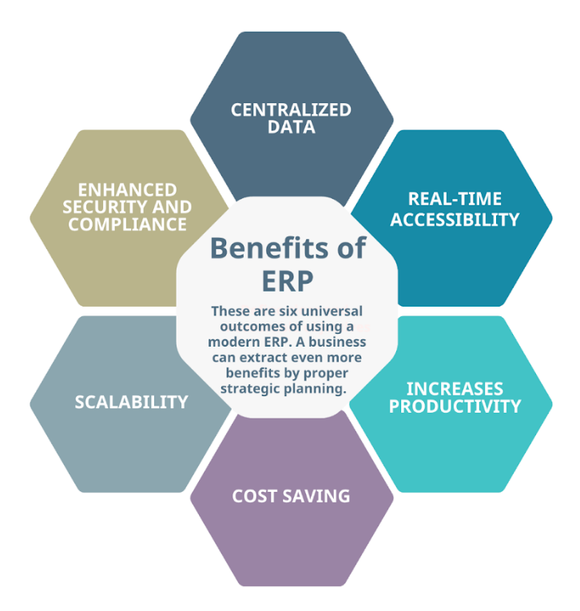
For better understanding, let’s go through a business scenario where ERP integration can add value. Suppose a small wholesale distributor struggles with a disorganized workflow. Their staff frequently makes inaccurate sales and inventory estimations, leading to unforeseen stockouts or excess inventory, performs repetitive tasks manually, and lacks real-time visibility into cash flow, accounts receivable, and outstanding orders.
An ERP system breaks down information silos between departments. For a small distributor, this means the owner or manager can instantly see which products are selling, who the most profitable customers are, and the overall financial health of the company without having to piece together information from multiple sources
For example, by implementing our managed cloud ERP Solution, ERPfy, the benefits to the distributor would include:
Optimized Inventory Management
- Real-time Tracking: Monitor inventory levels across multiple locations in real-time. This includes tracking goods from the moment they are ordered from suppliers until they are shipped to customers.
- Automated Reordering: Set up reorder points for each product. The system can automatically generate purchase orders when stock falls below a predefined threshold, ensuring you never run out of popular items.
- Demand Forecasting: By analyzing historical sales data, an ERP can help predict future demand, allowing for more accurate purchasing and reducing the risk of overstocking obsolete products.
- Warehouse Management: Improve warehouse efficiency with features like bin location tracking, which helps staff quickly locate items for picking and packing.
Streamlined Order Management and Fulfillment
- Sales Orders and Invoicing: Create sales orders, track their fulfillment status, and generate professional invoices with just a few clicks.
- Purchase Order Management: Easily create and manage purchase orders to your suppliers. Track receipt of goods and manage supplier invoices.
- Supplier and Customer Portals: Provide your key suppliers and customers with self-service portals where they can view their orders, invoices, and shipment status, which improves communication and reduces administrative overhead.
Improved Customer Relationship Management (CRM)
- Centralized Customer Data: Access a complete history of each customer's orders, inquiries, and communications.
- Enhanced Customer Service: With all customer information at their fingertips, your sales and support teams can provide faster and more personalized service.
Robust Financial Management and Reporting
- Integrated Accounting: The general ledger, accounts payable, and accounts receivable are all integrated with your sales and purchasing data, eliminating the need for manual data entry and reducing the risk of errors.
- Accounts Receivable and Payable: Track outstanding invoices, manage credit limits for customers, and streamline payments to suppliers.
- Real-time Financial Reporting: Generate key financial reports, such as profit and loss statements, balance sheets, and cash flow statements, on-demand.
- Profitability Analysis: Gain insights into the profitability of specific items, customers, or territories.
Define Your ERP Needs and Goals First
Before commencing the ERP vendor selection process, it’s essential to identify how your business can benefit from an ERP system. Engage stakeholders from all departments to identify pain points, desired features, and workflows that the ERP should support. Document these requirements along with measurable KPIs to track post-implementation success. Most ERP providers offer preset modules that may be generic or tailored to certain industries. You may not need every module, or you may require additional modules or customized workflows that best fit your operations. A strong business fit ensures the system delivers tangible ROI and aligns with your company’s strategic objectives.
Tip: Treat the ERP project as a strategic business initiative, not just an IT upgrade. Secure executive sponsorship and company-wide support by clearly communicating how the new system will advance the company’s vision and growth objectives.
Key Criteria for Selecting a Cloud ERP Vendor
Selecting the right cloud ERP vendor is a strategic decision for any SMB. While there are many factors to consider, these six criteria are particularly critical:
1. ERP Features and Customization
Look for a system that offers core functionalities tailored to your company while providing flexibility for growth. Key features should include an intuitive interface, dashboards, reporting, and business intelligence tools. Assess whether the vendor can implement custom modules or workflows to match unique business processes. The ability to customize ensures the ERP can evolve with your business rather than forcing you to adapt processes to fit the software.
2. Total Cost of Ownership (TCO) and ROI
It’s important to evaluate the full lifecycle costs, including subscription fees, user licenses, implementation support, and any additional customization. A careful analysis of TCO and expected ROI helps ensure that the investment delivers long-term financial and operational benefits.
3. Integration Capabilities
Your ERP must work seamlessly with existing systems, applications, and external partners to lessen the time and effort required to adopt the new system by the team. Real-time data synchronization is critical for ensuring accurate, consistent information across departments. Evaluate whether the vendor offers ready-made connectors, APIs, or integration tools that allow smooth connectivity without disrupting current workflows.
4. Support, Training, and Vendor Expertise
A reliable vendor provides more than just software; they offer guidance during implementation and ongoing support. Check for comprehensive training services or prepared tutorials, helpdesk availability, and response times. Vendor expertise in your industry is equally important; prior successful deployments with similar-sized businesses indicate they understand SMB challenges and can provide practical solutions.
5. Scalability
Your business will grow and evolve, and so should your ERP. Choose a vendor with a clear product roadmap that regularly introduces updates, new features, and emerging technologies such as AI, IoT, or advanced analytics. The system should support scalable deployment, whether single-tenant or multi-tenant, to accommodate increasing users, transactions, and process complexity without costly overhauls.
Implementation Strategy: From Planning to Going Live
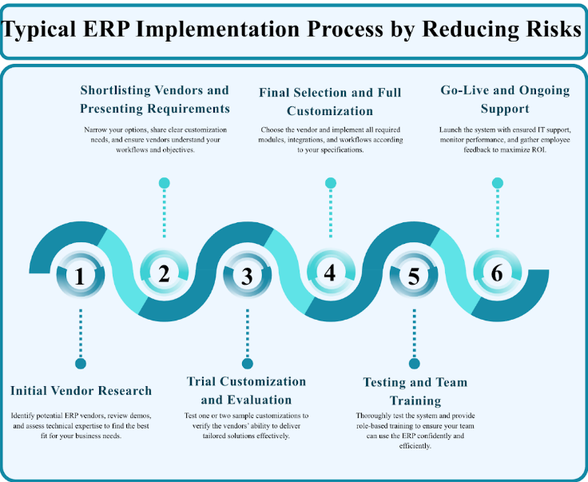
The stakes are even higher for a small or medium-sized enterprise compared to a large one. So, an SMB should be extra careful while committing to an ERP vendor.
- Initial Vendor Research: Start by identifying potential ERP vendors that align with your business needs. Schedule meetings, request demos, and evaluate each vendor’s team qualifications. Involve your IT personnel to assess technical expertise, system capabilities, and prior project experience. The goal is to understand which vendors are capable of meeting your unique requirements.
- Shortlisting Vendors and Presenting Requirements: Narrow down to a shortlist of vendors based on the user interface, innovative modules, and pricing of their software, previous experiences of the vendors, and expertise of their teams. Conduct follow-up meetings to present your specific customization and workflow requirements in a clear, well-documented format. This ensures vendors understand your needs and can propose solutions that fit your business processes.
- Trial Customization and Evaluation: Before committing fully, allow shortlisted vendors to implement one or two sample customizations. This trial demonstrates their ability to handle bespoke workflows and reduces the risk of choosing a vendor that cannot deliver your custom requirements effectively. Evaluate the quality of work carefully before proceeding.
- Final Selection and Full Customization: Once satisfied with a vendor’s capabilities, finalize your choice and proceed with full customization. Ensure all necessary modules, integrations, and workflows are configured according to your documented requirements.
- Testing and Team Training: Thoroughly test the system to confirm all processes and integrations work as intended. Invest in building internal talent and expertise early, which helps ensure that an organization has the skills needed to ramp up adoption and ensure success. Provide comprehensive training to your team, ensuring they are comfortable and fluent in using the new ERP system. Role-based training tailored to different departments is highly recommended for smooth adoption.
- Go-Live and Ongoing Support: Plan a structured go-live with proper support in place. Confirm that both the vendor and your internal team provide on-call assistance to resolve issues quickly for some time after going live. Monitor system performance closely in the initial weeks and gather feedback from users to ensure successful adoption and optimal utilization.
Going Live Is Only the Ending of the Beginning
By the time organizations go live, they’ve invested significant time, effort, and resources. However, research and industry experience show that going live is not the end of the ERP journey; it is merely the end of the beginning.
While some companies fully leverage their ERP investment, others struggle to achieve expected results. A key reason is the lack of a clear ERP strategy or business case. Focusing solely on technological implementation while underestimating the value of newly enabled capabilities is a common mistake. In fact, McKinsey research finds that technological gains typically account for only about 10% of an ERP transformation’s potential value. Without a strategic plan, programs can stall, require significant rework, and face higher costs with delayed payback periods.
“Companies need a clear-eyed strategy to realize the full value of an ERP transformation and to embrace it.”- McKinsey
If you’re looking to plan for your business growth and streamline operations with minimal risk, ERPfy is worth a closer look. Built on top of the Frappe/ERPNext platform, it offers one of the most customizable and user-friendly ERP environments available at a budget-friendly price. We are one of the only few teams in Bangladesh qualified enough to offer highly customized ERPNext solutions, while maintaining quality and reliability. With support from the Canduit team, ERPfy can be seamlessly tailored to fit your team, integrate with your existing systems, and help your employees adapt quickly, making your ERP journey smoother and more effective.
We prioritize your business needs, provide clarity before you choose to partner with us, and support doggedly to make your ERP journey seamless.